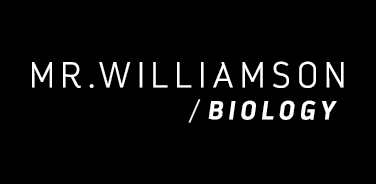If you do not know how or unable to access your student emails, try the following.
- Go to www.google.com/mail
- Click on the sign-in link
- If you already have a gmail account, click on your avatar on the top right of the page and then click on “Add another account”
- If you don’t have a gmail account, click on the create account button and follow the instructions below.
- Use your school email address to as your email address in front of @riversideunified.org and the password you chose. (More below.)
- Your school email is your first name, last name, and the last three digits of your student number.
- If your name is Bill Smith and your student number is 123456, your email address would be billsmith456@riverideunified.org
- Your password is the one you chose. You remember that, don’t you?
- If you don’t, email me at mwilliamson@riversideunified.org and I’ll get it reset.
- If you have NEVER accessed your school email, the password is: Welcome1 (make sure the W is capitalized)
- You will be asked for a new password. Pick one that you will remember. Now is not the time to be cute or creative. You have to be able to remember it.
- Your school email is your first name, last name, and the last three digits of your student number.
- If all of the above works correctly, you should have access to your school emails now.
- If not, please contact me at mwilliamson@riversideunified.org and we’ll get it straightened out.
Make sure you check your emails. Currently, there are a lot of teachers who are trying to contact you through your email and I know that the school is going to be using email more in the future. Learn to check and use it.