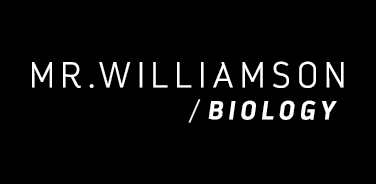Brainscape is a website that is designed to help you learn through an innovative use of flashcards. You rate each card on a scale of 1-5 depending on how well you think you will remember that card. The lower the number, the more often you will see the card as you go through them. The higher the number, the less often you will see the card. You will also see a graph of your progress toward mastery of the subject.
Currently, Brainscape is also a free app designed for the iPhone, iTouch, and iPad that you can download from the iTunes store. Click here to see the Brainscape app in the iTune store. You do not have to have an Apple product to use this learning tool; it can be studied from any computer or smart phone by logging into the Brainscape site. In late 2016, they put a free app on the Google Play website. Click here to see the Brainscape app in the Google Play Store.
I have designed a deck of flashcards for the current unit and have posted the link below. Click on the link, it will take you to the Brainscape site where (if you have created a free account) you can start studying the cards.
Instructions for Using Brainscape
- Go to the Brainscape website and create an account. It is free; all you need is an email address, username, and a password.
- Click on the Brainscape link below for the unit you are interested in studying.
- When the Brainscape website appears, sign in with your account information.
- Download the study decks you are interested in viewing. They will be added to your library.
- If you are using the Apple app, when you open it up and log in, you can sync all of your decks to the device.
Current Unit
Past Units
Fields of Science Brainscape decks
Prefix/Suffix Terms
Taxonomy Quiz Prep
Taxonomy Quiz Prep