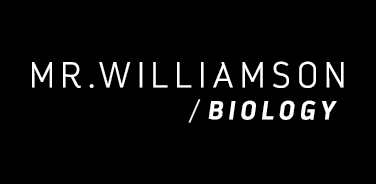eduCanon is a website where I will post videos with questions embedded in them. You will get credit for watching and answering the questions correctly. (Think of it as a online video quiz!)
Directions for Use:
Log onto the eduCanon website and click on the “Signup”tab on the upper left menu bar.
Click the “I am a student!” button.
Enter your first and last name, email address/username, and password. Click the green right arrow.
On the next page, make sure you click the green “Add Class” button on the top right of the page.
Enter the following: Biology – (your period). If you are in second period, you would enter “Biology – 2” or you can search for “Mr. Williamson” and click the button for Biology and your class period. You can also search for ue249e, it’s supposed to work also.
After that, log into the link below and watch the video
Current Unit